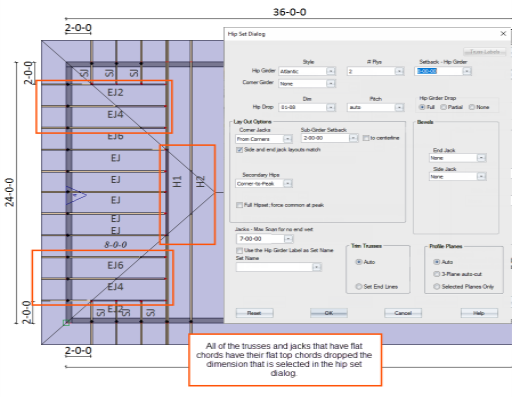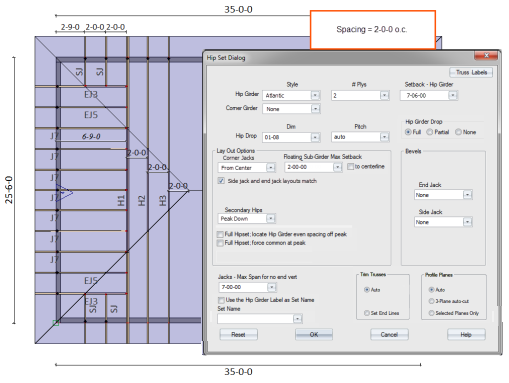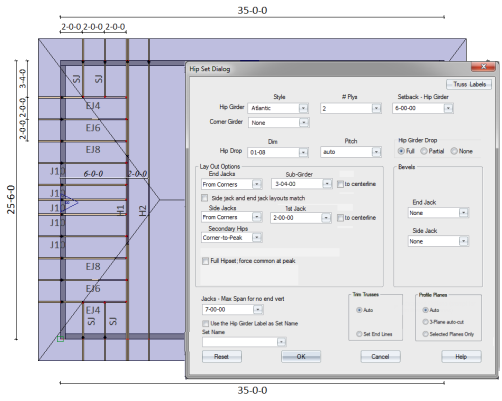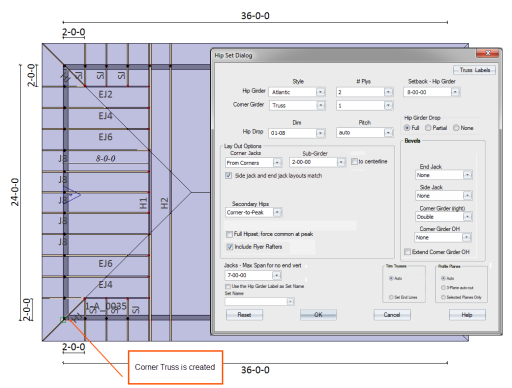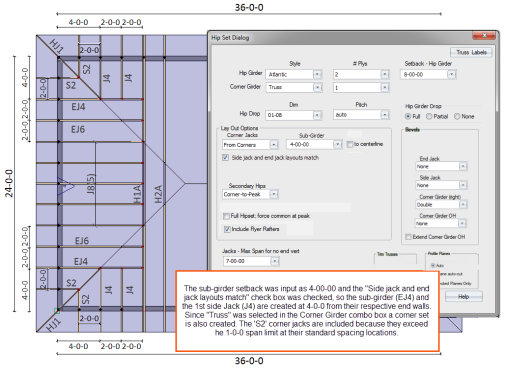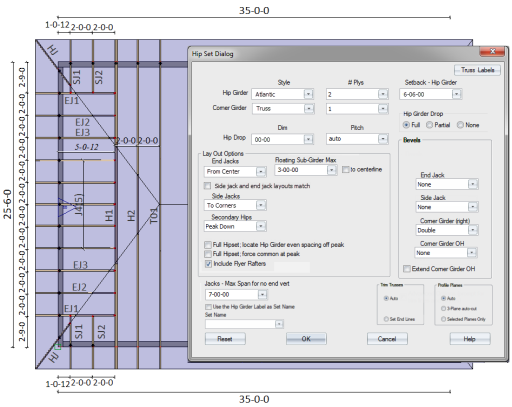Purpose
To create an Atlantic hip set. You can create several types of Atlantic hips including those without corner framing, with corner framing, and Atlantic corner sets.
Prerequisites
A layout
Steps
![]() Watch video - Atlantic Hip & Corners
Watch video - Atlantic Hip & Corners
![]() Watch video - Repetitive truss input
Watch video - Repetitive truss input
To create an Atlantic Hipset without corner framing:
- From the Truss Placement menu select Hip Set or click
.
The Hip Set Dialog displays.
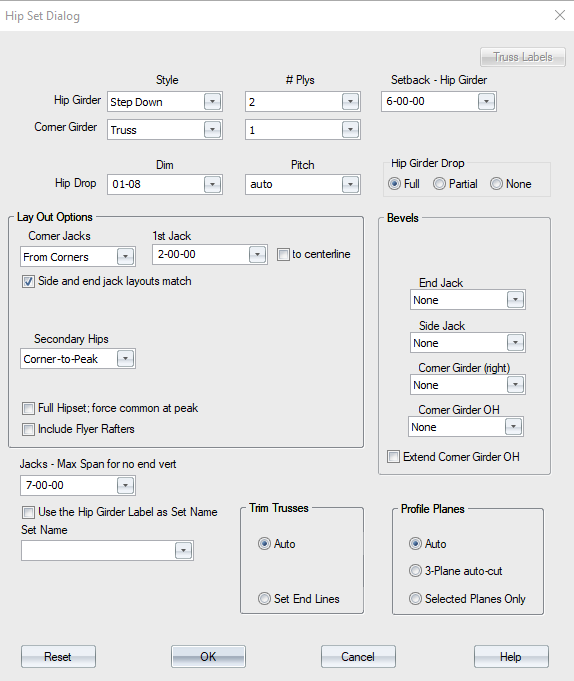
- From the Hip Girder drop down, select Atlantic as the style.
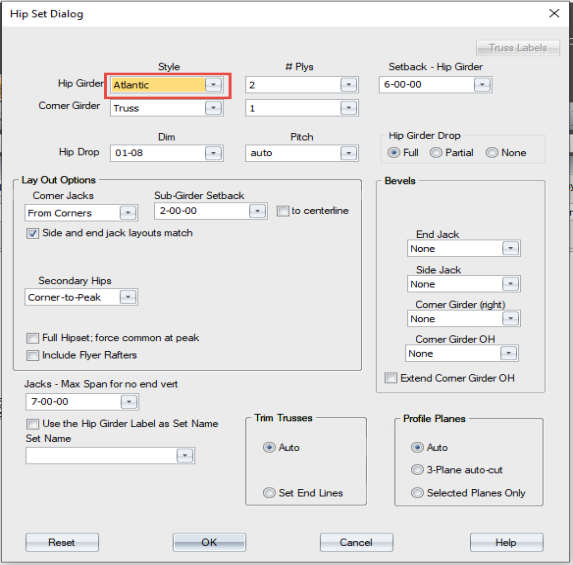
 Note: Press Shift
Note: Press Shift
- From the Corner Girder drop down list select None.
- Use the Trim Trusses and Profile Planes options to automate hip input. See Create Advanced Hipsets.
- Click OK to save your changes.
The prompt displays: Click to indicate front wall for Hip Set
- Select the front wall to create an Atlantic hip without a corner girder.
To create an Atlantic Hipset with corner framing:
- Follow the steps above (for creating an Atlantic Hipset without corner girders), but from the Corner Girder drop down list select Truss.
- Follow the remaining steps to create the hipset.
You remain in truss input mode after trusses are added to the layout and can continue adding trusses, until you manually exit the command. Press Esc or right-click and select Cancel to exit.
Additional Placement Options
- If you already know the settings defined on the Hip Set dialog, you do not need to open the dialog to place trusses. Press Shift and click the icon for the truss placement option you want to use. Truss Studio automatically opens the layout in truss input mode, bypassing the dialog box.
- If you want to repeat the last truss placement, click
 or select Truss Placement > Next Truss > Repeat Last Placement.
or select Truss Placement > Next Truss > Repeat Last Placement.
Undo Options
- While the command is enabled, using Undo reverses the previous step.
- Using Undo during a multi-step command undoes one step at a time.
- Undoing past the first step in a multi-step command exits the command and undoes the last block.
- Outside of a multi-step command, Undo will undo a block at a time.
- Esc or Cancel ends the command and undoes any partially completed blocks in the script.